Once the Digistore Connect Joomla! Extension is installed and configured, you can begin to build your packages, products or services.
Packages in Digistore Connect
In the Joomla! Extension is the only speech from Packages in which Digistore24 surface there are products! It makes no difference whether it is a product, service, seminar, workshop or digital product. A Package can also consists several individual packages, see Parent- / Child-Packages.
Adding a new Package
If you have different products, which you want to disconnect also targeted, for each product Digistore24 basically a Joomla! user group as well as an access level is required.
For this you can use select the option - Digistore automatic - in the Settings!
Otherwise, you can specify in the settings explicitly a user group.
Since version 1.0.0 you can do this simply under Components → Digistore Connect → Manage Packages.
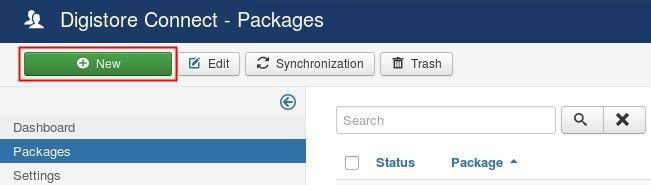
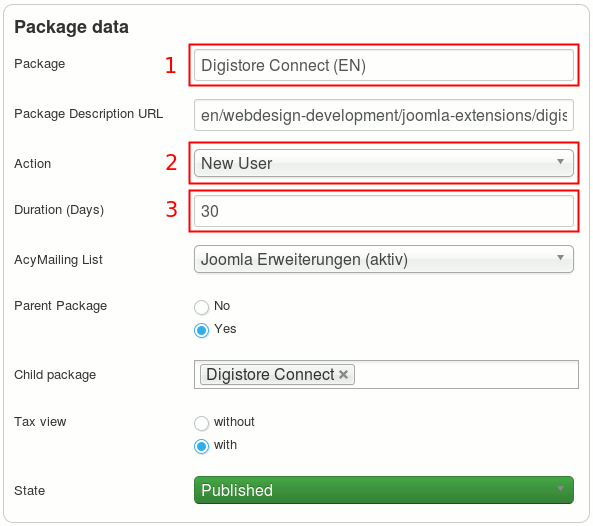 Add with the New Button on a new Package / Product.
Add with the New Button on a new Package / Product.
- Enter a name for the new Package or Product.
The Package Name must be identical to the "Product name for customer" from Digistore24! - Currently in Digistore Connect two Actions are available:
- No Action
Joomla! starts no Action on incoming IPN Call from Digistore24. - New User
Joomla! adds a new User and answers the Access Data back to Digistore24. Here the User Data can be sent to the client.
Note 2.2.1
This Action add a new User Group and Access Level with the same name and connect them. So the purchased Product can be assigned, and you can set the corresponding access contents.
If you rename a Package a new Group/Access Level is created if not existing.
Old User Groups/Access Levels DON´T get removed because Users could be inside! - New Website
This item will only be displayed if the Website Manager Joomla! Extension from us is installed. With this setting, finished websites can be automatically be installed for the customer. Thereby also customer data gets loaded into f.e. the Impressum.
Contact us for more information about the Website Manager and its features. - New JoomlaLMS User
This item is only displayed if JoomlaLMS is installed. Also here, Joomla! creates a new user and returns the access data to Digistore24. However, the purchase is also inserted directly into the tables from JoomlaLMS including the duration setting (see next point 3!).
This allows to offer the user JoomlaLMS contents.
You have to select the JoomlaLMS course linked to this package!
Note 2.4.1
This setting does not require a Digistore Connect cronjob function to make the access time dependent! This is realized via JoomlaLMS!
Note 2.4.2
Because of the external purchase with Digistore24 no availibilty check bevore new purchases is possible! The purchase on Digistore24 will work, but JoomlaLMS could detect an overload and limit the user access!
Example:
You have a Standard JoomlaLMS License with 100 Users, all above can buy the Packages but the access could be limited from JoomlaLMS functions!
Possible solutions:
You can setup the Digistore24 Product with only 100x available.
Alternatively, simply extend your license of JoomlaLMS. - New Shika User
This item is only displayed if Shika is installed. Also here, Joomla! creates a new user and returns the access data to Digistore24. However, the purchase is also inserted directly into the tables from Shika including the duration setting (see next point 3!).
This allows to offer the user Shika courses.
You have to select the Shika course linked to this package!
Note 2.5.1
This setting does not require a Digistore Connect cronjob function to make the access time dependent! This is realized via Shika self!
Note 2.5.2
Because Shika offers more than one subscription and time plan to each course, this will result in an error for the Digistore Connect process. This is solved in calculating the end of the period with the next Digistore Connect own runtime field!
- No Action
- Over the runtime (days) field, you can selectively enter the access time of the user for this Package, as long as you offer runtime dependent services. If not, simply enter a 0!
If you need individual Actions in Digistore Connect for example other Joomla! Extensions or Joomla! Functions, just write a message!
A Parent Package is a Package that may include one or more other Children Packages.
In this case Digistore Connect should be a single Package.
When you save a Package with the action "New User" a user group and access level with same name are created.
The Packages from Digistore Connect are always created under the "Registered" Group ID 2 which is also activated!
This allows you and your clients to login and extend the Package.
The remaining fields will be discussed later in the respective topics!
Check
A look in Users → Groups and Users → Access levels should acknowledge just created Package name.
Parent & Child Packages
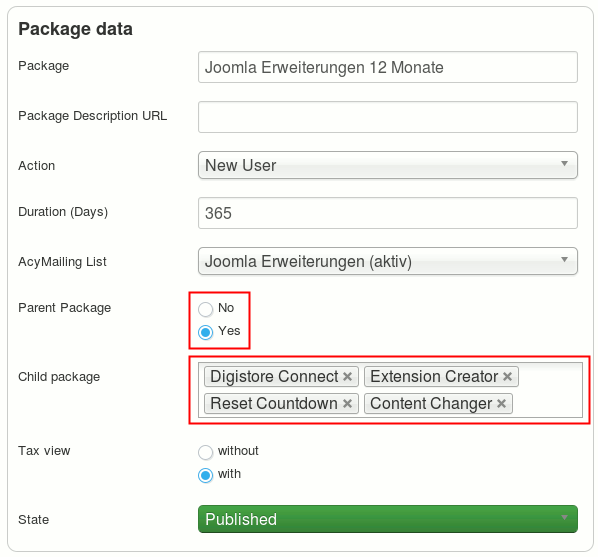 In principle, Parents of Children Packages do not differ.
In principle, Parents of Children Packages do not differ.
Both create on action "New User" a corresponding user group and access level and both can be given a term.
Once you put a Package with Yes to a Parent Package, a new field Children Packages appears, in which you can connect one or more other existing Packages.
In the example of Joomla! Extensions Download Packages on this Website, there are 3 Parent Packages:
- Joomla! Extensions 12 month
- Joomla! Extensions 6 month
- Joomla! Extensions 1 month
Every one contains more Children Packages.
Just enter for a Lifetime Package a duration of 0 days if you want.
Synchronization of Packages
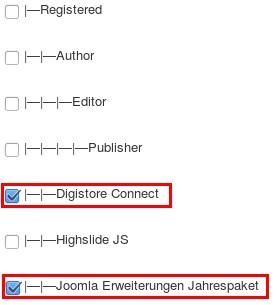 If a new customer buys as in previous steps this Year Package, the user is assigned to the adjacent groups of users.
If a new customer buys as in previous steps this Year Package, the user is assigned to the adjacent groups of users.
This ensures that the user of the Year Package also has access to the Digistore Connect & other access levels.
Now if subsequently created another Package, here Highslide JS, which is then added as further Children Package the Parent Package, all existing users are not assigned to this Child Package, since the time of the user creation is already over.
This can be done in the Packages view, Components → Digistore Connect → Packages, the Synchronize Button.
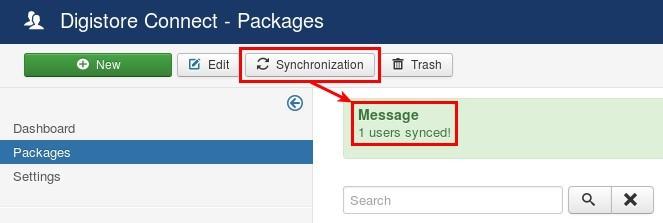

If users are synchronizes in new groups, the number of synchronized users is displayed as a message.
A new view in the user groups of the client confirm, that this customer has now also assigned to the new Children Package.
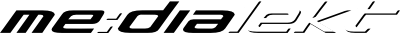


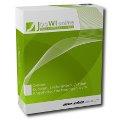 JooWI Online ERP is easy, high flexible and optimized for your company.
JooWI Online ERP is easy, high flexible and optimized for your company.