Move automatically after a specified time with the Content Changer Component your contents with an access level into another one.
Change Access Level of Joomla! Contents
You can add now actions, which are executed automatically from the cronjob.
(Components → Content Changer → Actions)
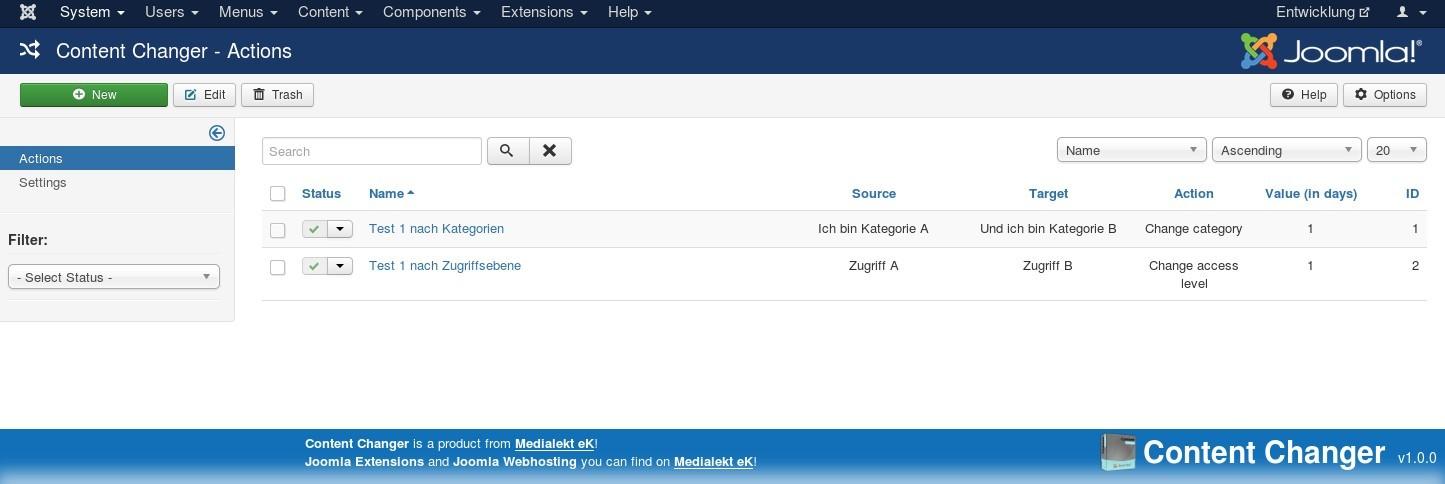
In the actions view of the Joomla! Component you can find all actions and also when they will be executed!
New action to move contents from one access level into another
Please add your Joomla! Access Levels before you can add new actions in Content Changer!
Click in the actions view on New to add a new action!
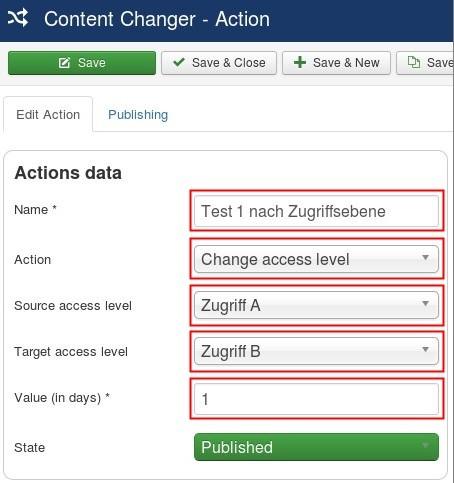 Name
Name
Just give an actions name.- Action
Choose currently between the actions:
"Change category" and
"Change access level"
the last one!
Just write a message if you need more actions! - Source access level
Select the access level, where your content is at first. - Target access level
Select the access level, where the content should be moved after a time. - Value (in days)
At least, insert a value in days, when the contents should be moved.
The function based on the "Start Publish" date!
This fact has the further advantage, that you can add future published articles, and they will also work correct after the given actions value.
Check proper function
If you want to check the correct function, just add a new content with the source category.
You have already seen how to simulate the cronjob on settings site!
http://YOURDOMAIN.TLD/index.php?option=com_contentchanger&task=cronUpdate&cronKey=YOUR-CRON-CODE
Currently, the contents value of "Start publish" date haven't exceeded the actions value so no action should be executed:
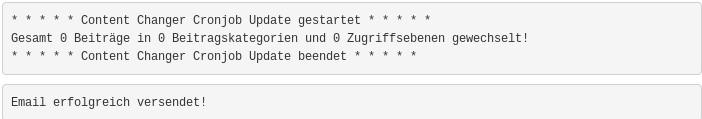
Please change the "Start publish" date to an older date which is outside the actions value and execute the URL again:
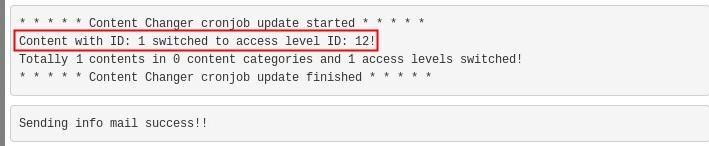
Now the content should be moved correctly.
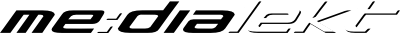


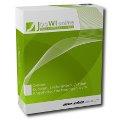 JooWI Online ERP is easy, high flexible and optimized for your company.
JooWI Online ERP is easy, high flexible and optimized for your company.