In Joomla! you can setup different Styles for each installed Template. The change on the Joomla! Frontend can be done e.g. with menu items.
In this example, I show the creation of 2 Template Styles and their assignment to menu items.
Create new Template Styles
Extensions → Templates → select Protostar → Copy
As an example, the default Protostar Style can be renamed to "protostar - blue". In the advanced settings, the template color is #0088cc.
Name a copy of this "protostar - red" and set the Template Color to red e.g. #cc0044.
Menu items with Template Styles
In the desired Joomla! menu add a new entry, e.g. Single post with menu title "Protostar Red" and corresponding Template Style.
Same with the "Protostar Blue" Style.
A simple test on Joomla! Frontend show how it works.
Final Notes
With this steps you can install, create and assign many Templates & Styles. With the menu items you can assign all as you wish.
These modifications were made and tested with Joomla! 3.8.13.
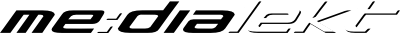


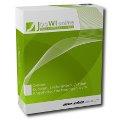 JooWI Online ERP is easy, high flexible and optimized for your company.
JooWI Online ERP is easy, high flexible and optimized for your company.