With the Joomla! Extension BreezingForms you can create comprehensive and attractive forms.
But most of the time, you do not want the Joomla! configured mail address as the sender, but the one which the user has entered.
Customizing the send function in BreezingForms
In order to use the mail address entered by the user as the sender, the following file have to be adapted:
administrator/components/com_breezingforms/libraries/crosstec/functions/helpers.php
# change line 409 in$mail->setSender( array( $from ? $from : $prev_from, $fromname ? $fromname : $_fromname ) );
A test message then shows the correct sender address.
Final Notes
Normally it´s not a good idea to modify core files from Joomla! or Extensions like here. With the next update all adjustments gets lost again and you have to implement them again.
For this reason, it´s useful to keep a documentation for each page and their changes, which is processed after each update.
These modifications were made and tested with BreezingForms 1.9.0 (build 931).
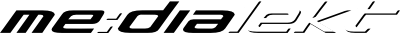


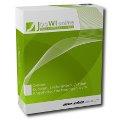 JooWI Online ERP is easy, high flexible and optimized for your company.
JooWI Online ERP is easy, high flexible and optimized for your company.