Website Manager is a component for the Content Management System - CMS - Joomla!
Since the Installation & Setup is a bit more complex than with usual Extensions, the Support will perform these tasks for you.
However, for the sake of completeness, here is the installation process.
Please check that your Joomla! Version fulfills the requirements to ensure smooth operation.
Installation on the Source Server
- Download the latest Website Manager Extension.
- Login to your Joomla! Administration and navigate to the Extensions Manager (Extensions → Extensions).
- At the point Install and in the Package file upload section select Browse to the file, and click Upload & Install.
Installation message
After the installation, you should obtain the corresponding success message.
You can then proceed immediately with the configuration of the Extension.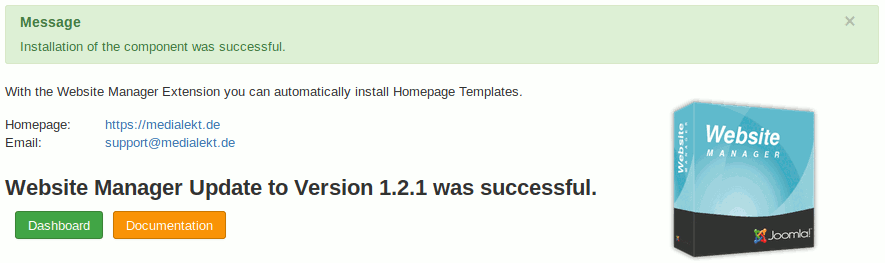
Installation on the Target Server
The Target Server can be the same machine or another device!
The files for the SOAP connection, as well as the required additional APIs, are contained in the /websitemanager/ folder of the Server-ZIP-Package.
These are simply copied to a destination URL and provided with a Htaccess directory protection.
Please note that the IP address of the Source Server is explicitly allowed!
Outside the web root, copy the other folders & bash scripts, e.g. in /private/.
These include the Installation- & Queue-Files as well as the Bash-Scripts for Installation & Draft creation.
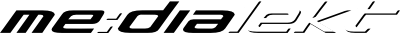


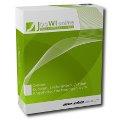 JooWI Online ERP is easy, high flexible and optimized for your company.
JooWI Online ERP is easy, high flexible and optimized for your company.