The standard view of Digistore Connect Extension is a simple dashboard that displays significant key informations.
New users
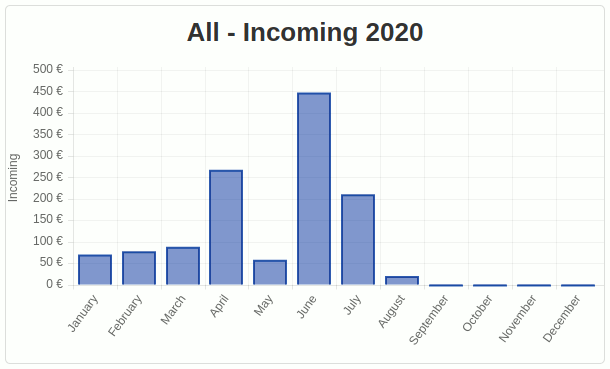 The upper left panel shows the detected earnings from the current/selected year.
The upper left panel shows the detected earnings from the current/selected year.
You can select the desired year over the left filter box. The choice is determined by the buy date from the IPN-Call.
Links
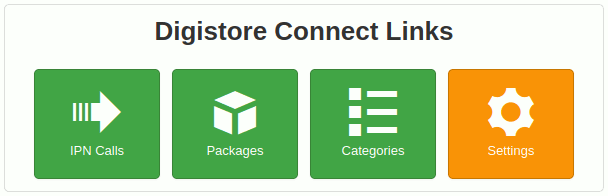 The links section shows the most important functions of Digistore Connect clearly arranged with large buttons.
The links section shows the most important functions of Digistore Connect clearly arranged with large buttons.
Running Subscriptions
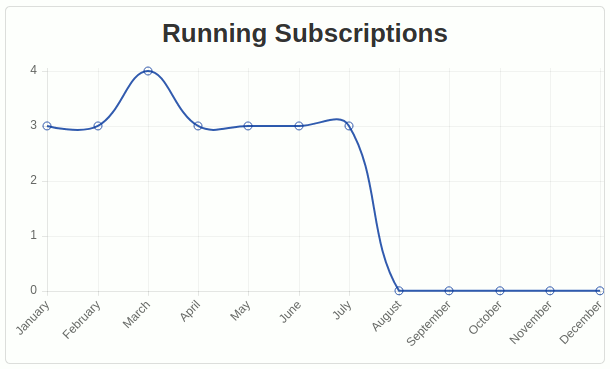 All current subscriptions of the months are shown here.
All current subscriptions of the months are shown here.
The corresponding IPN-Calls of the months are always displayed, so that subscriptions can always be added in the current month.
New Affiliates
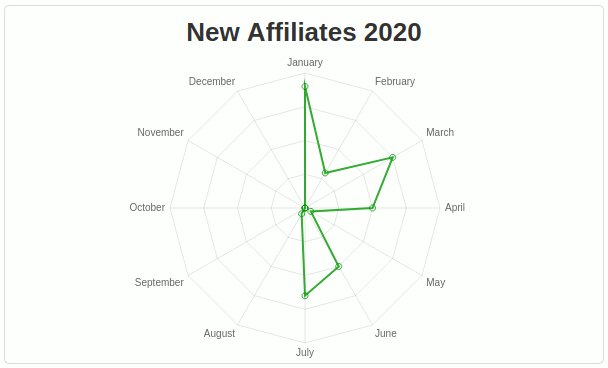 This chart shows the submitted affiliates of each month.
This chart shows the submitted affiliates of each month.
General Information
 At the top right you can find general information about the extension, e.g. Version & Changelog, Author, Documentation and where to get Support & Help.
At the top right you can find general information about the extension, e.g. Version & Changelog, Author, Documentation and where to get Support & Help.
Last log entries
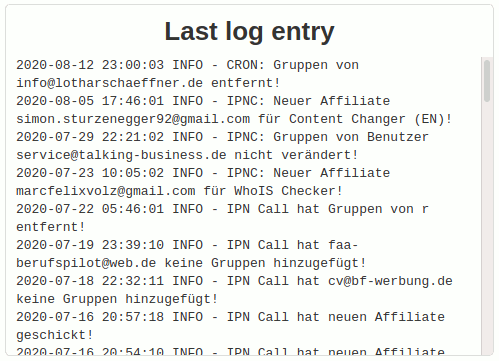 A log file is created automatically during the first call of the extension.
A log file is created automatically during the first call of the extension.
Currently, a cronjob or incoming IPN-Calls writes information to the log.
To see if they could be assessed correctly on the function and which users have been processed.
Connections
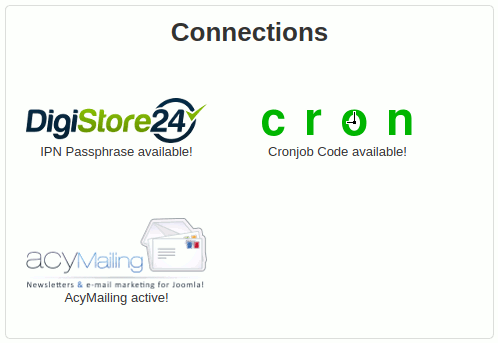 Here all the active connections of the extension are displayed.
Here all the active connections of the extension are displayed.
- Digistore24
This logo is displayed in red if no IPN Passphrase exists. So Digistore24 can not access to the extension. Only when a corresponding passphrase has been set as described in the Configuration, the logo changes to green! - Cronjob
Even the logo is displayed in red, as long as no Cronjob Code is available and switches to a green logo, if a code is available as in Runtime Packages & Cronjob described! - AcyMailing
The logo is only displayed when in the Email Marketing Setting AcyMailing was selected.
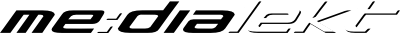


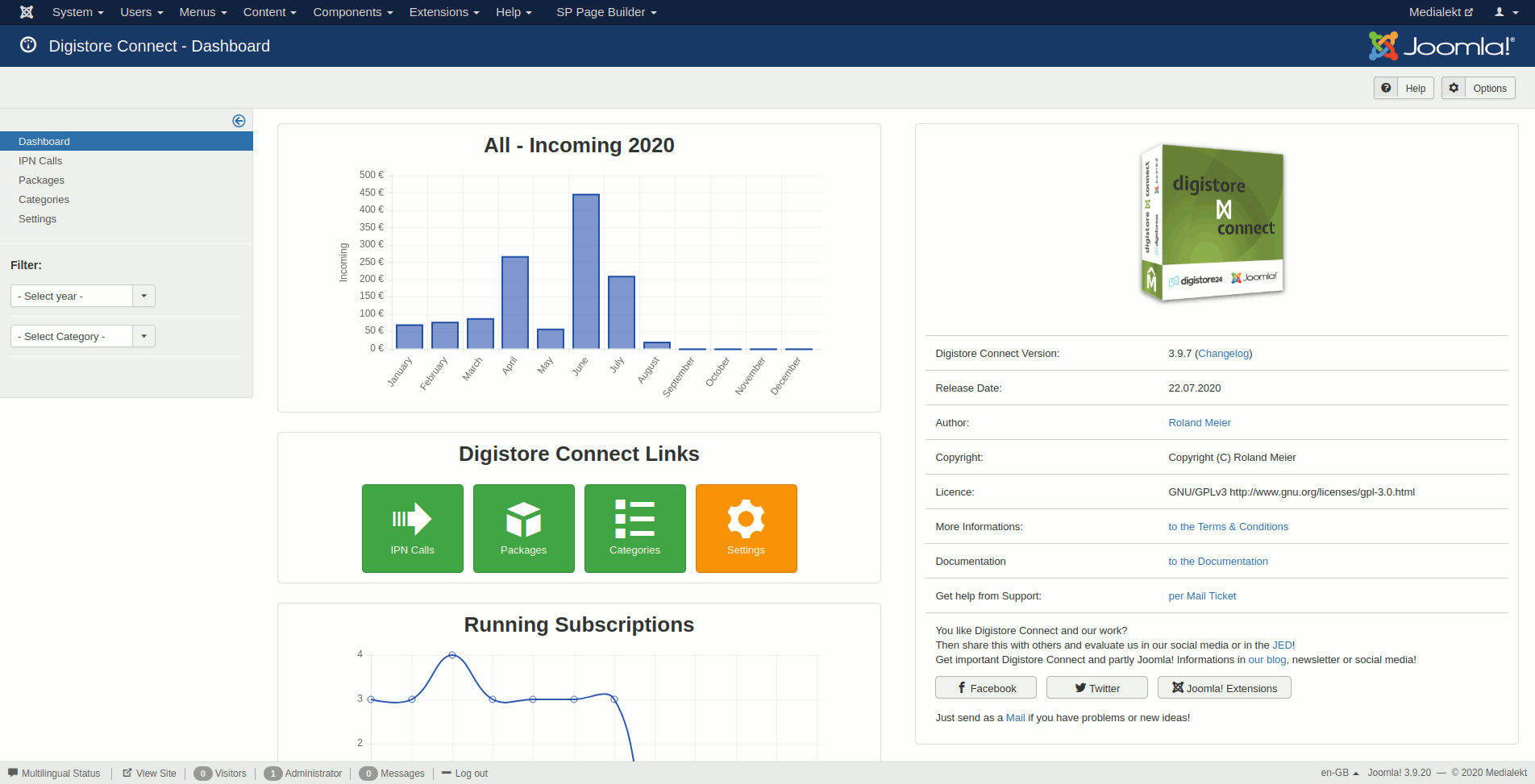
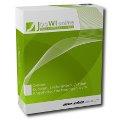 JooWI Online ERP is easy, high flexible and optimized for your company.
JooWI Online ERP is easy, high flexible and optimized for your company.