With Digistore Connect, you can now create a page view for your customers, listing the purchased Packages and their timing.
"My Packages" Area on your Homepage
Create a new Usermenu for your clients, which only appears when the user is logged in.
Menu → Manage → New Menu → call it for example Usermenu
Inside the menu you can create a new menu entry for "My Packages":
Inside Menu → New → Menu title for example My Pacakages → Menu type → Digistore Connect → All my Packages → Access Level: Registered
Like this you can insert more entries for your clients for example My Account, Documentation or Logout.
Put this new menu with the Menu-Module on a Template Module Position you like. Inside the Module you can also set the Access Level.
Because Digistore Connect inserts ALL new users into the Registered Userlevel, the clients can also login if their Package is expired, so he can extend his Package. Because the Layer Digistore Connect was removed from the Cronjob, the Download is not possible as long he has no valid Package.
Depending on your Template you can customize also with Template Overrides the complete view:
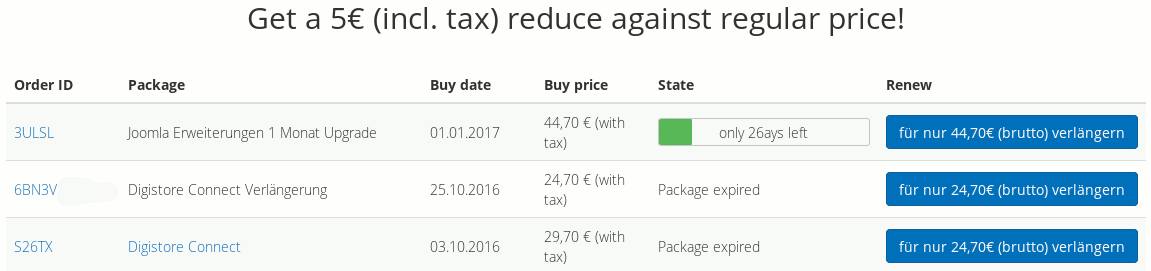
Here the users sees his individual Order ID and the Link, also he can open the Package Description if a URL is entered.
Note on this, if a client buy a German Package and switch later to English or in reverse, the bought Package name appears in corresponding name! Also the Button text!
This is however independent of the Access Level, which should always work depending on the settings!
Create Renew Products on Digistore24
As already known from the Multilingual Packages, Renewal Products are copies from the original Product in Digistore24.
Here you can see the Product name. "Renew" so that it can be separated from Digistore Connect. In addition, you have the option to give the Product a different price.
Below you will see all created Products for the Digistore Connect Component from this Homepage.
The other Extensions are identical. You can also see that the note field makes use of it, which can also be searched & sorted.
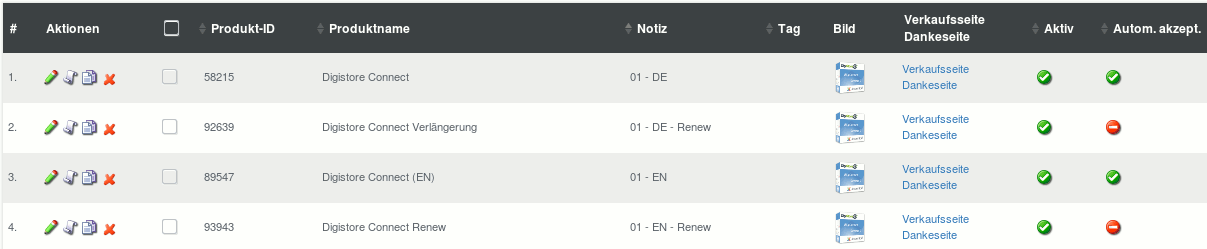
For these Products, a Digistore24 setting is important, the choice that the Product can ONLY be purchased as an Upgrade / Downgrade.
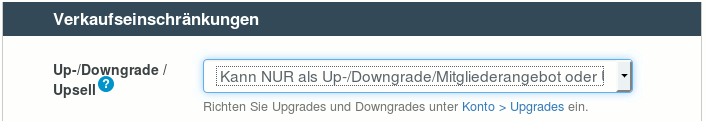
Now you have created your Products so far. The Package or Digistore24 knows that the new Package is only to be used as an Up- / Downgrade, but it does not know what can be upgraded or downgraded. Therefore, you will also need Upgrades in Digistore24.
Here you see the Upgrades from the Digistore Connect Component:
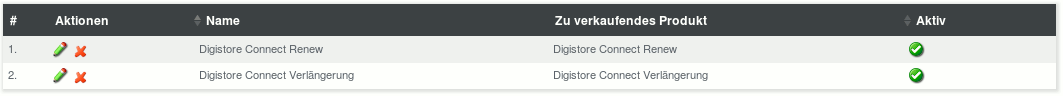
In your Digistore24 Account just go to Account → Upgrades → new Upgrade!
- Type a name for the Upgrade Package.
- From the left pane of the available Products, drag them to the appropriate field. Here I chose a Membership Offer and chose the german Digistore Connect product as well as the english Digistore Connect Extension Product. Thus, a new purchase can be initiated from both Products.
- Select the Product you want to sell, in this case the Digistore Connect Renew.
- In addition, the Mail Address should not be changeable, because it references in your Digistore Connect to the Joomla! unique user account.
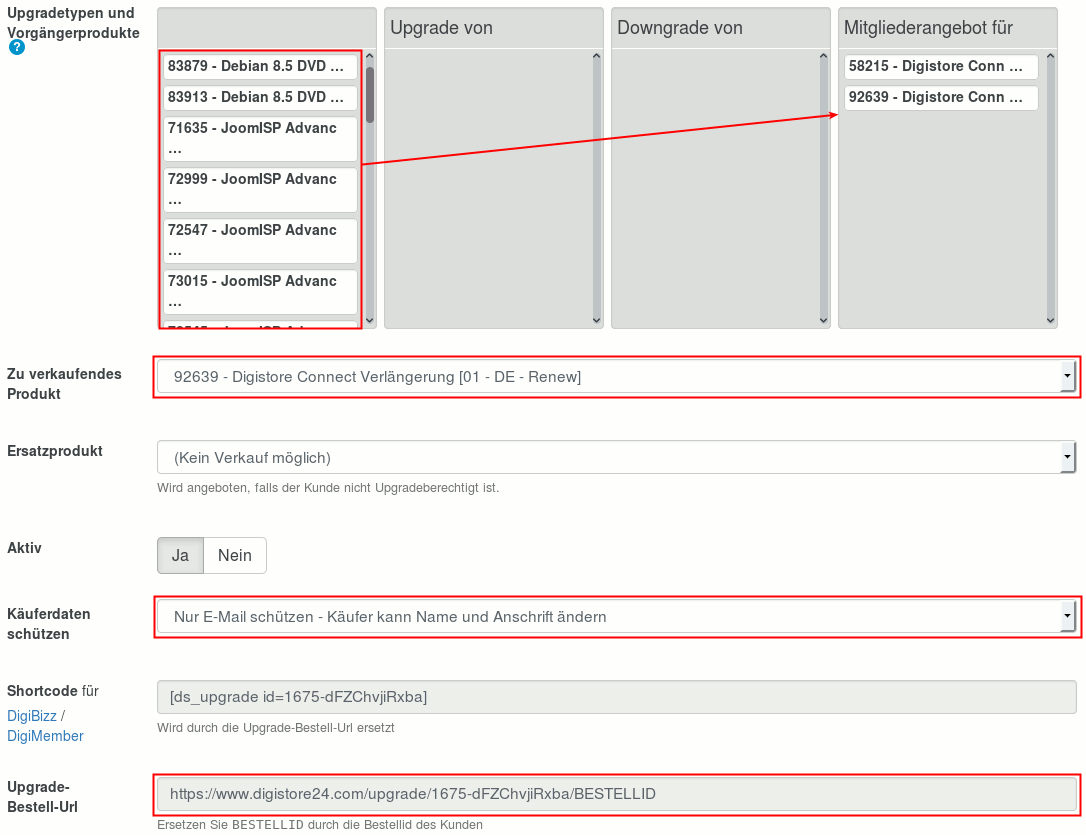
As soon as you save, an Upgrade URL is created, which we need later to setup in the Digistore Connect Extension.
Setup Renew Packages in Digistore Connect
Finally, we have to setup missing information in the DigistoreConnect Component.
Here you see the identical Package names as already previously created in Digistore24. The Package overview also shows which packages are Renewable or Upgradeable, as well as additional information.
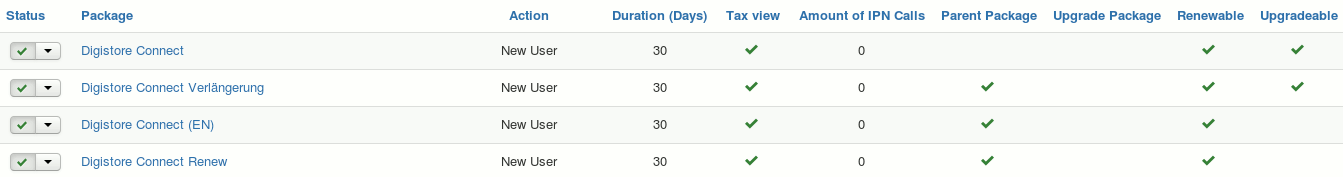
The Renew Packages are basically only Childs from the Digistore Connect Package. For this, you can easily copy the Digistore Connect or the english Package.
In the Digistore Connect Package example, please have a note to following points:
1. Digistore Connect (Original Parent Package)
- In order to display a link to the description of the package, the URL must be contained in the Package Description URL field.
- Select above if the price should be shown with or without tax. The values are read from the IPN Call!
- In this case, the Package should be Renewable, so activate this point.
- Enter the full Upgrade Order URL from the Digistore24 Upgrade here. The last ORDER ID must exist, since this is replaced by the real ID of the buyer. Just work with copy & paste without removing anything!
- Finally, you can add an individual text including the price if you wish!
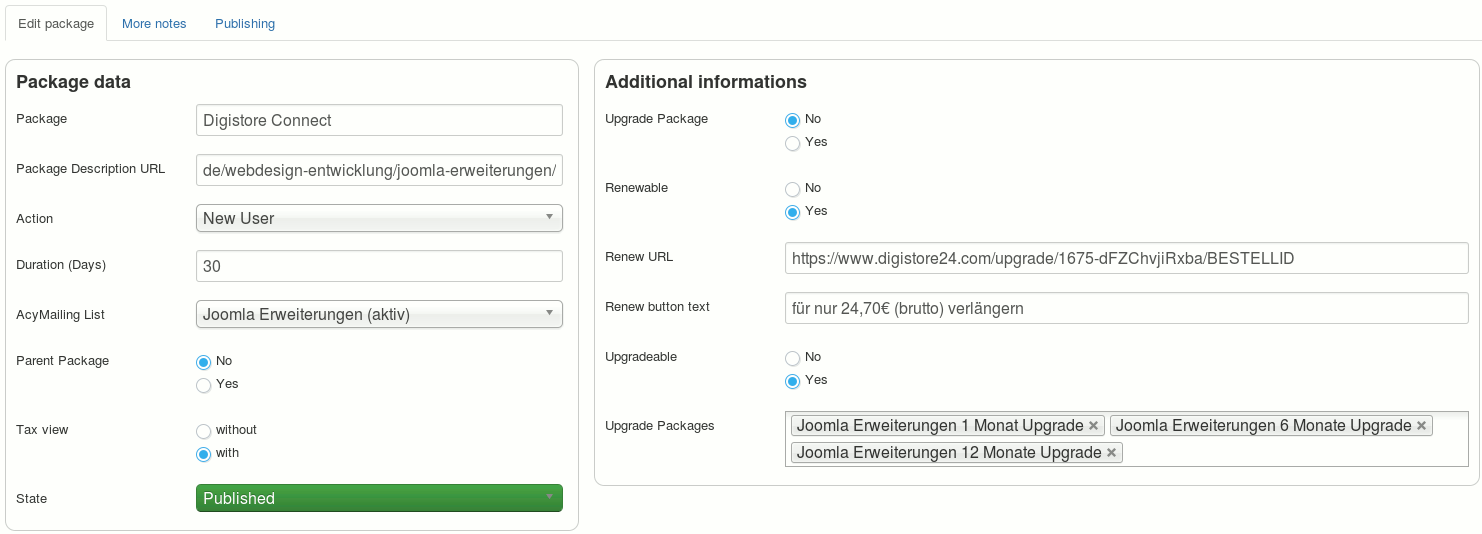
You can see here Upgrade Packages, but these have nothing to do with the renewable. Upgrades are described in the next article!
2. Digistore Connect Renew (Renew Child Package)
- Again here a Package Description URL is useful!
- The Renew Package is, as already mentioned, a Child Package from the Digistore Connect Package, which must be set here.
- The rest is almost identical to the previous Parent Package.
This Renew Package can also be renewed with the same Digistore24 Upgrade.
Since in the Digistore24 Upgrade both Packages have moved into the Membership Area, a client can also renew or buy from both Packages.
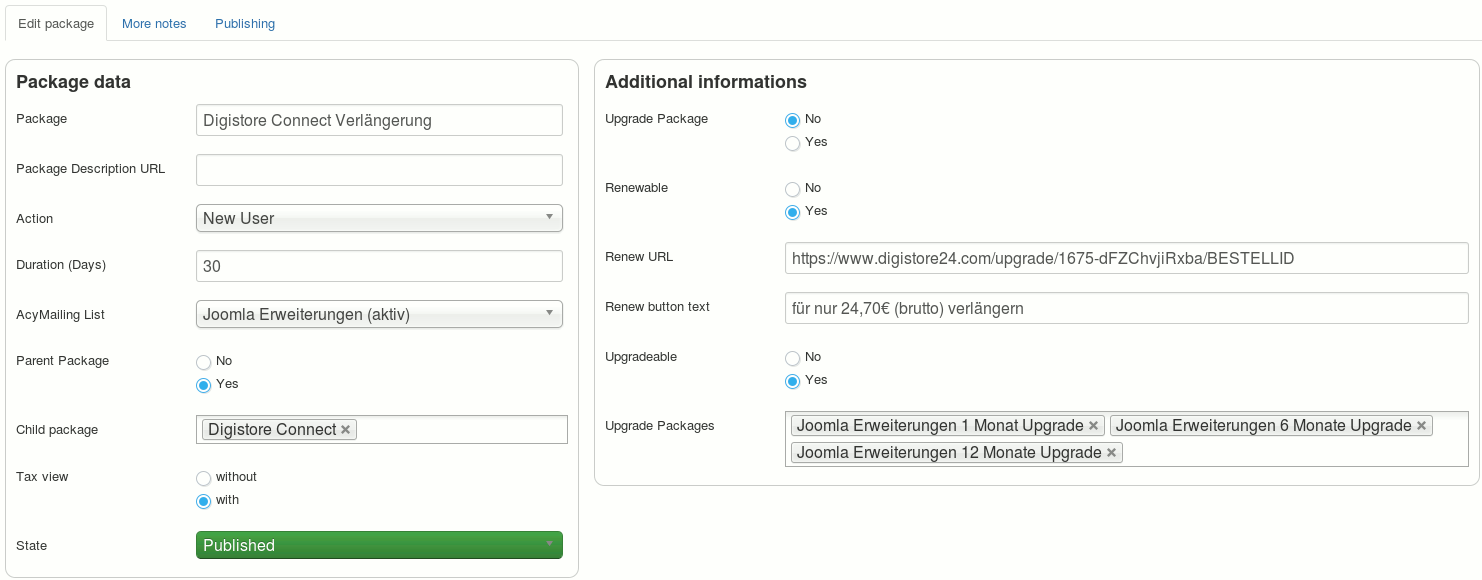
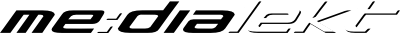


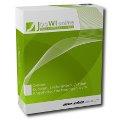 JooWI Online ERP is easy, high flexible and optimized for your company.
JooWI Online ERP is easy, high flexible and optimized for your company.