Are all packages and thus user groups and access levels saved, you could start by creating your first contents.
Selling Pages with Joomla! Contents
For the sales page no access level should be established, as should be accessible also from ungregistrered users.
This page contains a button or link, which links to the order form from Digistore24.
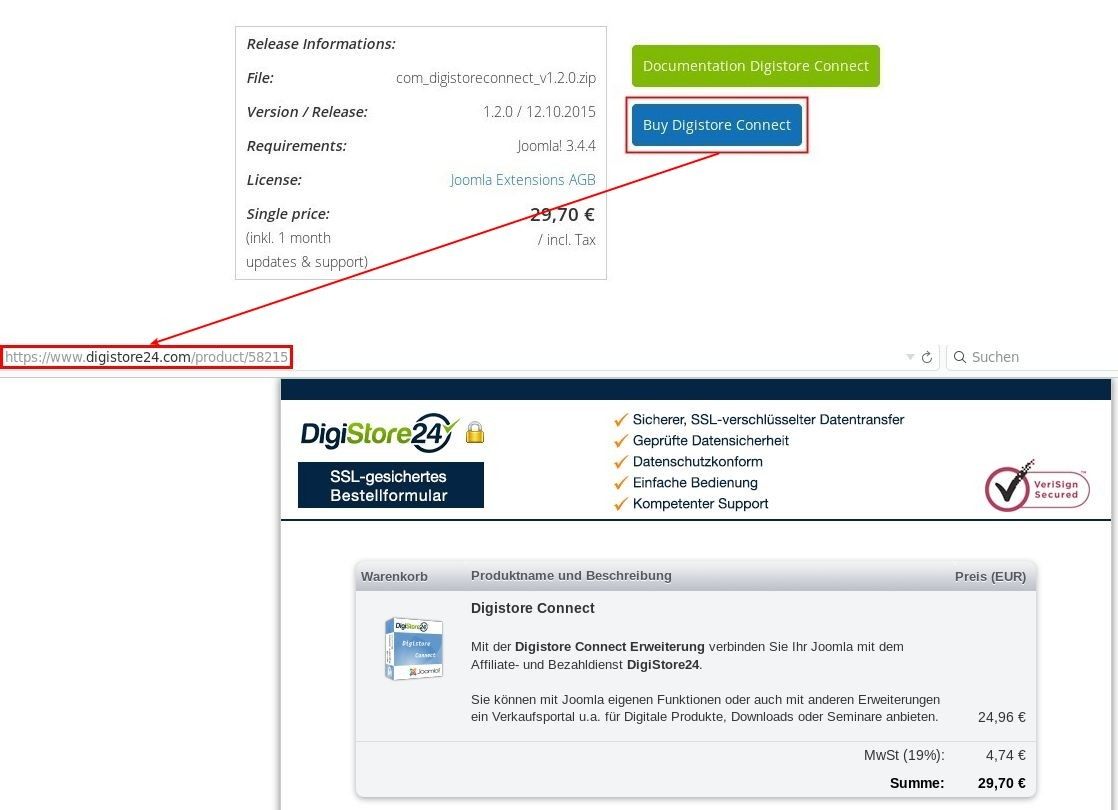
Login Pages with Joomla! Contents

You can add contents for which only registered users should have access, directly as Joomla! contents, categories, modules or other items, which uses the Joomla! rights management.
Here you can specifically define the access level.
Advanced Access Control
Using the example of the Digistore Connect content on this page, there is just a simple Joomla! content to sales and access page is merely used.
Here, a query has been installed, which reads out the logged in users group. If no user is logged in, or he is not in the appropriate user group, the button Buy Digistore Connect is displayed.

If a user is logged on with the proper permissions, the button automatically switches to Download Digistore Connect.
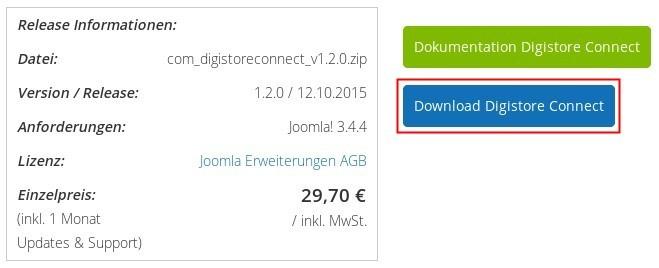
This can be implemented by the Plugin Sourcerer from NoNumber. This allows you to embed a PHP Code into your content.
The number (ID) of the group corresponds to the Joomla! Group ID, which can be found in the Packages from the view column ID Group. Alternative this is shown in User → Groups.
Other Access Contents
Using the example of this homepage, directs the download link to the Phoca Downloads Component. Here the files have the appropriate access level.

Other Joomla! Extensions
There may be other Extensions, controlled by the access levels and user groups, which cooperate with the administration rights of Joomla! Tested and certified Extensions are:
- Phoca Downloads
- jDownloads
- K2
We are of course happy to hear about any other working extensions that you have tested, or we can check the functionality of other extensions at your request.
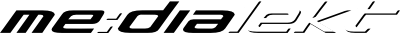



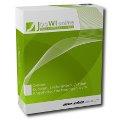 JooWI Online ERP is easy, high flexible and optimized for your company.
JooWI Online ERP is easy, high flexible and optimized for your company.