With the IPN Calls you have a great tool to view your sells.
The Cronjob can do a much better result to recognize expired users and remove his access level.
IPN Calls Overview
Go to Components → Digistore Connect → IPN Calls to see all past IPN Calls from Digistore24 or manual added ones.
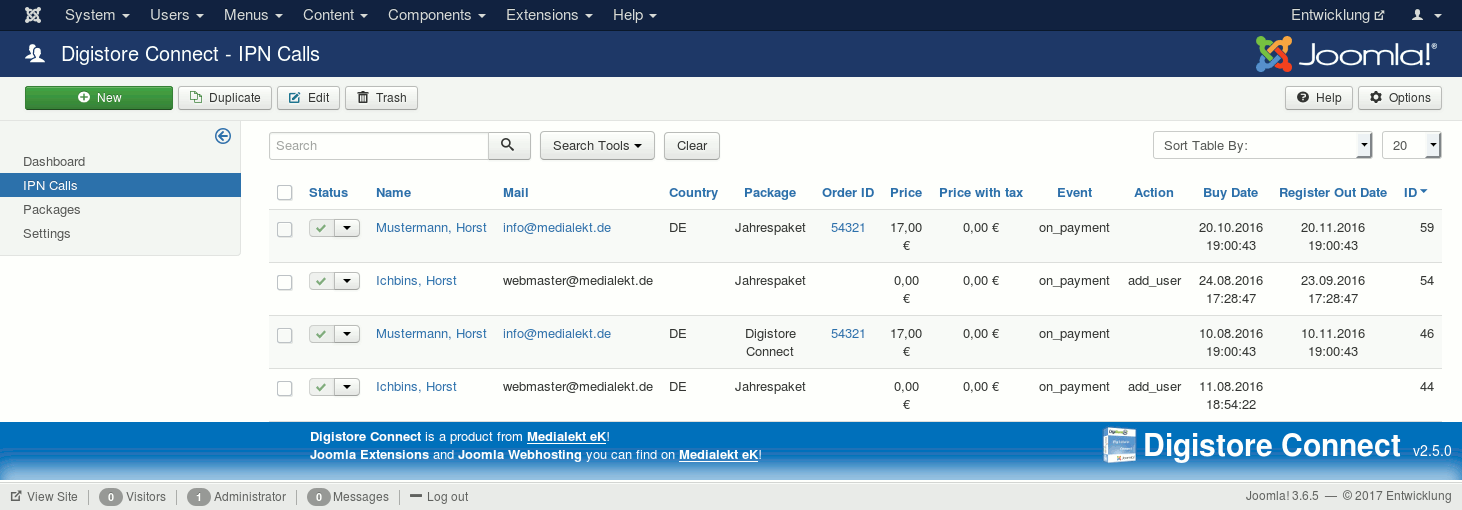
In this view you can see important informations from your sells.
This list is also processed from every Cronjob Call.
All calls with the action add_user and a Register Out Date gets a check with the current date and based on this result the Digistore Connect decide to remove the user groups from the user with the same mail address.
Recently, the email addresses link to the corresponding Joomla! user and the Order ID to the delivered Order URL from Digistore24.
In addition, tax and without tax prices are entered and can be displayed in the "My packages" page. But more about this later.
Automatic IPN-Call from Digistore24
Every IPN call from Digistore24 gets an entry here. Depending on the settings of the Digistore Connect Joomla! Extension, you will be informed about this additionally by Joomla!
All data are automatically determined and entered. The expiry date is calculated independently based on the duration of the Package.
A user may well have purchased a "smaller" package with a shorter duration and subsequently opt for a larger one, without being deprived of the corresponding rights due to the early expiry of the smaller package. Digistore Connect recognises that the user has a larger valid package and automatically resynchronises their correct packages.
Add an IPN-Call manually or edit
Just click on New and you can add a manual IPN Call or Copy from an existing one. This allows you to offer a person a special Package, independently of Digistore24 purchases.
For example, you can do a special longer runtime or leave it empty to grant lifetime access.
IPN-Calls without a Register Out Date gets ignored by the Cronjob!
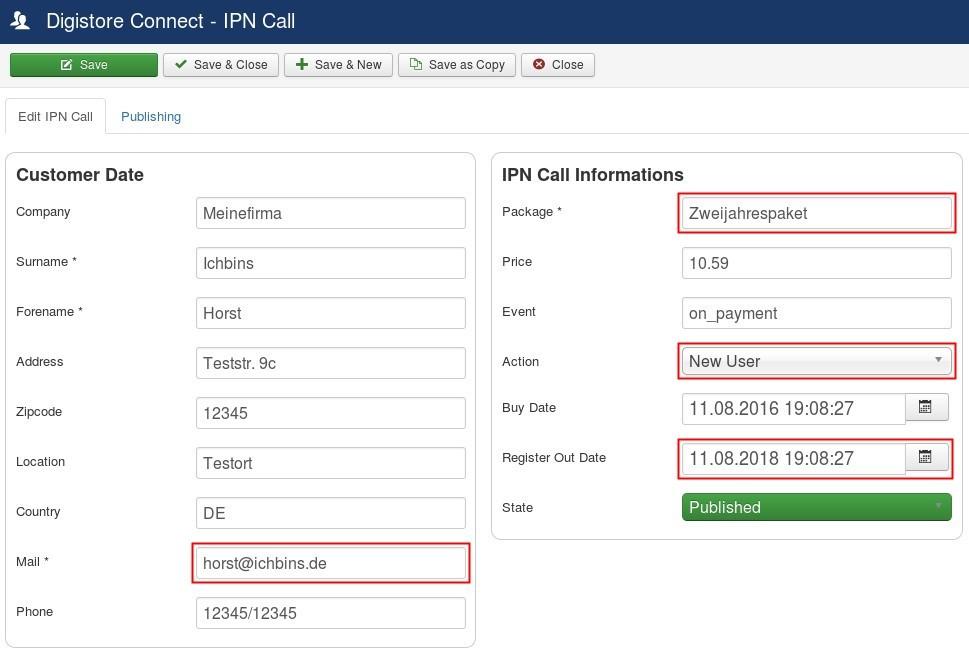
- Note that a corresponding user with the same Mail address have to exist in your Joomla!
- the Package name have to be same as an existing Digistore Connect Package!
- if you want a User Action, "New User" have to be selected in the action field. This is required if you want to use the Cronjob with a register out date!
Note that the Cronjob only see IPN Calls with the action "New user" (add_user) and a valid register out date!
IPN Call of a manually blocked user
Digistore Connect write ALL users below the "Registered" usergroup with standard ID 2.
Since version 1.7 no users gets deactivated, instead they just have the only one "Registered" group.
This allows you and your users to login and gets an individual extension!
This handling also allows you to handle non-paying clients which you block manually!
No user account which is blocked gets active also not after a renew via Digistore24 and another coming IPN Call!
Of course, you can manually activate accounts every time.
The usergroups are also written correctly and expire as expected.
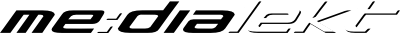


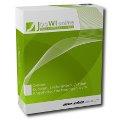 JooWI Online ERP is easy, high flexible and optimized for your company.
JooWI Online ERP is easy, high flexible and optimized for your company.