If you have already successfully installed Extension Creator, you can create in a few click installable Joomla! Components ZIP files.
Joomla! Compontents Packages Settings
- Login to your Joomla! Administration and browse to the Extension Creator (Components → Extension Creator)
- To create a new Package, just click on New
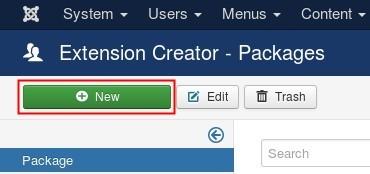
- On the left Basic data section you can setup required informations of the new Component:
Please don´t use spaces in these settings!
- Package name
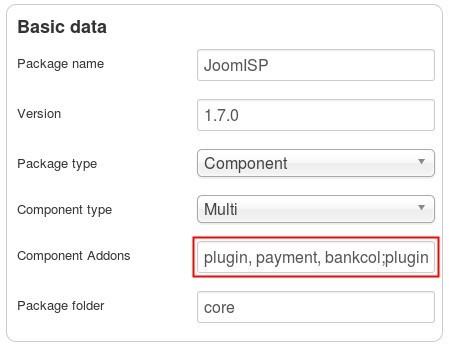
The name of the package independet to upper- or lower-case writing. On the following example "ExtensionCreator" will create a "com_extensioncreator" name. - Version
Also the version is part of the filename. - Package type
Please select for this example "Component"! According to this selection, required fields are automatically de-/loaded. - Component type
The Extension Creator differentiate between:
Single = only Front- & Backend Component files
Multi = Component files + Addons for example Plugins - Component Addons
Currently it´s possible to integrate one or more Plugins into the Component.
Please have a look at correctly created XML-Files for the Plugins!
The syntax for Plugins is as following:
plugin, plugin-type, plugin-name;
First we want to integrate a plugin.
Then we give the plugin-type (Joomla! subfolder).
At least the name of the plugin followed from a semicolon (;) to end the plugin.
At this point, if you want more integration possibillities for example modules or language files, just write a message. - Package folder
This is the target folder, where the new package is saved. In this case: JoomlaRoot/extensioncreator/extensioncreator - Exclude Files
In each line you can define files which gets excluded from the ZIP-Archive.
Note that tha path have to be according the syntax inside the ZIP File!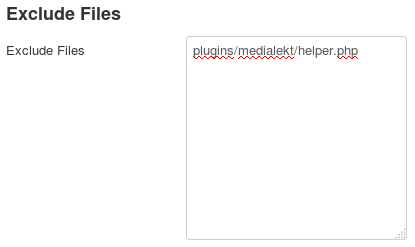
To get the exact folder paths, it is helpful to create a first ZIP file and see it´s folder structure. Here the exact path of the desired file can be determined! - FTP Data
You can provide your FTP Data with an target folder to upload with the blue Upload Button the created ZIP-Archive to a server.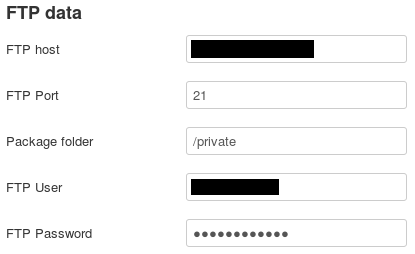
- additional contents like EN and DE languages will be automatically included and have to be in the according Language Folders!

- Package name
- when you´re ready with setup your Package, just click on Save.
Create installable ZIP Packages
At this point you can click on "Create Package" for creating the ZIP file.
The file is automatically saved in JoomlaRoot/extensioncreator/packagefolder.
Also the new file appears in the lower filelist from each Package and can be downloaded or removed.
Download & Install the created ZIP Packages
The created files can be downloaded directly in the Packages and are also installable as usual via your Joomla! Extension Installer.
(Extensions → Manage → Install → Browser → Select File → Upload & Install)
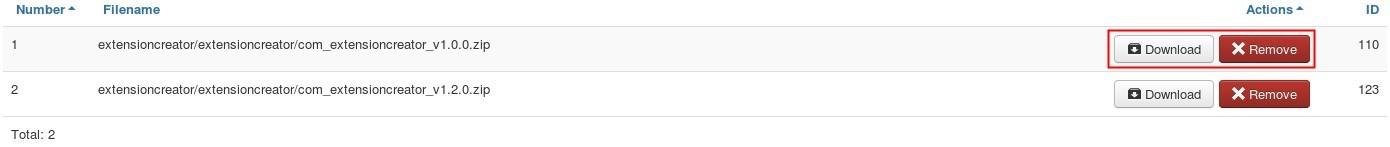
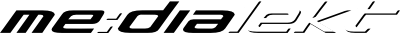


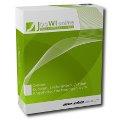 JooWI Online ERP is easy, high flexible and optimized for your company.
JooWI Online ERP is easy, high flexible and optimized for your company.