Since the Version 3.0.0 of the Digistore Connect Joomla! Extension there are also 2 administrator modules installed.
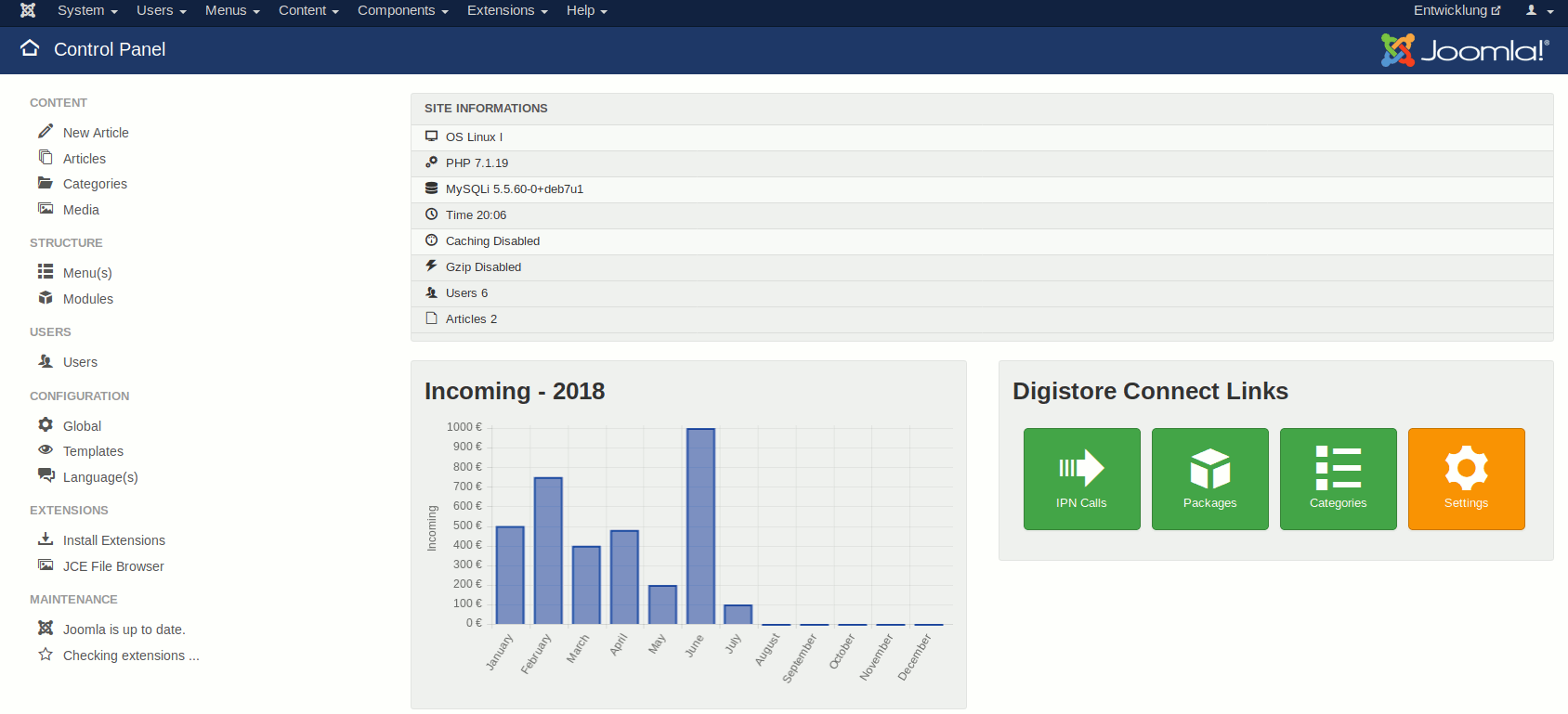
Incomings Module on the Administrator Cpanel
The Incomings Module is the same like the incoming graph on the Digistore Connect Dashboard. Only difference that in the module only the incomings from current year are shown!
Go to Extensions → Modules and set to display only Administrator Modules!
Both modules should already appear as hidden modules.
To display the module like image above with 50% of width, just setup as follow:
- Insert a valid name for the module. With next settings the naming is not relevant because the title gets already translated.
- Hide the title.
- Select the "cpanel" module position from your administrator Template.
- Publish the module.
- For a 50% width select a bootstrap-size of 6 in next section "Advanced".
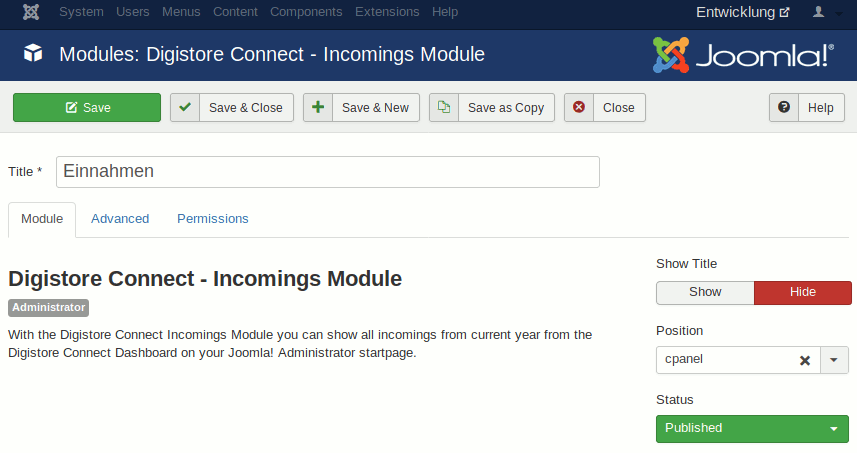
Digistore Connect Links on the Administrator Cpanel
The Links Module is the same as the Link Buttons inside the Digistore Connect Dashboard!
Just repeat the above settings for the Links Module if you want.
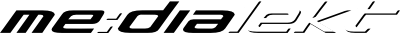


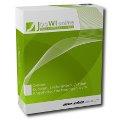 JooWI Online ERP is easy, high flexible and optimized for your company.
JooWI Online ERP is easy, high flexible and optimized for your company.