Here you´ll find possible errors with speical Joomla! Settings, Joomla! Extensions or Server Configurations.
No IPN-Call possible - HTTP STATUS 403 - Error 23
From Digistore24 no further IPN-Calls are possible.
There is an ERROR 23 - Error while processing content unencoding: invalid code lengths set or a HTTP STATUS 403 which can be also tested in the IPN-Integrations on:
Settings → Integrations (IPN) → Details of the Integration → on bottom Test connection
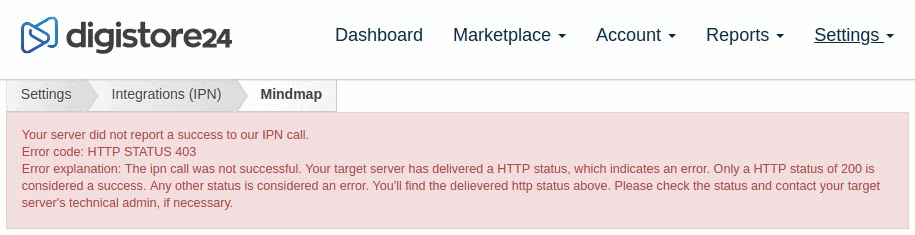
The user installed at least the Joomla! Firewall RSJoomla!
On deactivation of all Extensions which belongs to RSFirewall, the IPN Call is successful.
After this you can activate single Plugins from RSFirewall and you will see, that the "Active Scanner" Plugin is the reason.
The firewall offers for this more settings:
Components → RSFirewall! → Firewall Configuration → Active Scanner
Set the point Log all blocked attempts to Yes and execute a new IPN-Call from Digistore24.
Then you will see in the System Logs of the Firewall following entry:
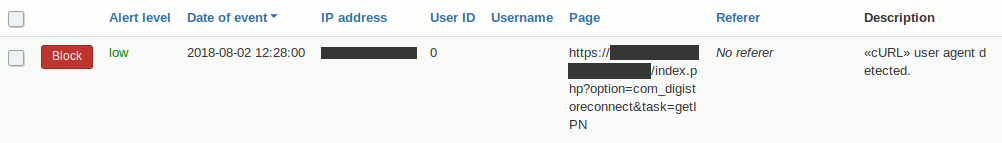
The connection fails because the Firewall blocks cURL calls from Digistore24. But you can allow these ones on:
Components → RSFirewall! → Firewall Configuration → Active Scanner
Set the point from before Log all blocked attempts to No and deeper in section Denial of Service remove the cURL option → Save.

From now new IPN-Calls from Digistore24 are successful.
Additional Notes!
Also server firewalls can block cURL calls. You have to ensure that cURL is available on your server and not blocked!
Also for example on Strato Hostings on Securitiy → ServerSide Security → Deactivate.
Access levels not removed after Package expiration
Cause 1 - Error in parent / child configuration
For example on this site in the Joomla! Extension Packages every month Package contains as 4 Digistore Connect Packages:
- 1 Monat (Main Package)
- 1 Monat Verlängerung (linked to Main Package)
- 1 Month (linked to Main Package)
- 1 Month Renew (linked to Main Package)
So all Packages should get removed after expiration, every Package have to contain the Main Package as Child Package in the list.
If the Main Package is not inside it gets not removed and the automatically synchronization recognize it´s availibility. All inside Packages gets added again, because Digistore Connect think a later purchased Package allow access which is in this case wrong.
Cause 2 - User changed email address
If the user has been offered a profile change and has changed his / her mail address, then no assignment can be determined between the mail from the IPN call to the Joomla users mail. Deactivation via cronjob can then no longer take place.
Since Digistore Connect also offers the possibility of own usernames, the username field can not be used as a reference.
The only solution is to disallow the user changing the mail address.
New JoomlaLMS User without access
Please check if user limitation from your JoomlaLMS licence is reached!
See also item 2.4 New JoomlaLMS User!
All JoomlaLMS Users blocked from system
JoomlaLMS recognize if the amount of users matches with valid users from your license. If there are to many users, all gets blocked until a new license is available.
![]()
The amount of valid users from your licence are shown directly in the JoomlaLMS Dashboard.
Log files gets recreated and deleted
Since Joomla! 3.9.0 there is a logrotate plugin "protocol rotation". In the standard settings, the log files are exchanged every 30 days and 1 set is withheld.
This can be adjusted as required in the plugin, e.g. 120 days with 3 sets to keep the logging over 360 days.
Depending on the size of the logfiles can grow according to the settings and claim space!
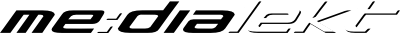


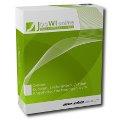 JooWI Online ERP is easy, high flexible and optimized for your company.
JooWI Online ERP is easy, high flexible and optimized for your company.