Am Beispiel eines RAID 1 Festplattenverbunds mit 2x 2 TB Festplatten kann der Ernstfall getestet werden.
Activate Notifications
Go to System → Notification → Notifications → enable Software RAID.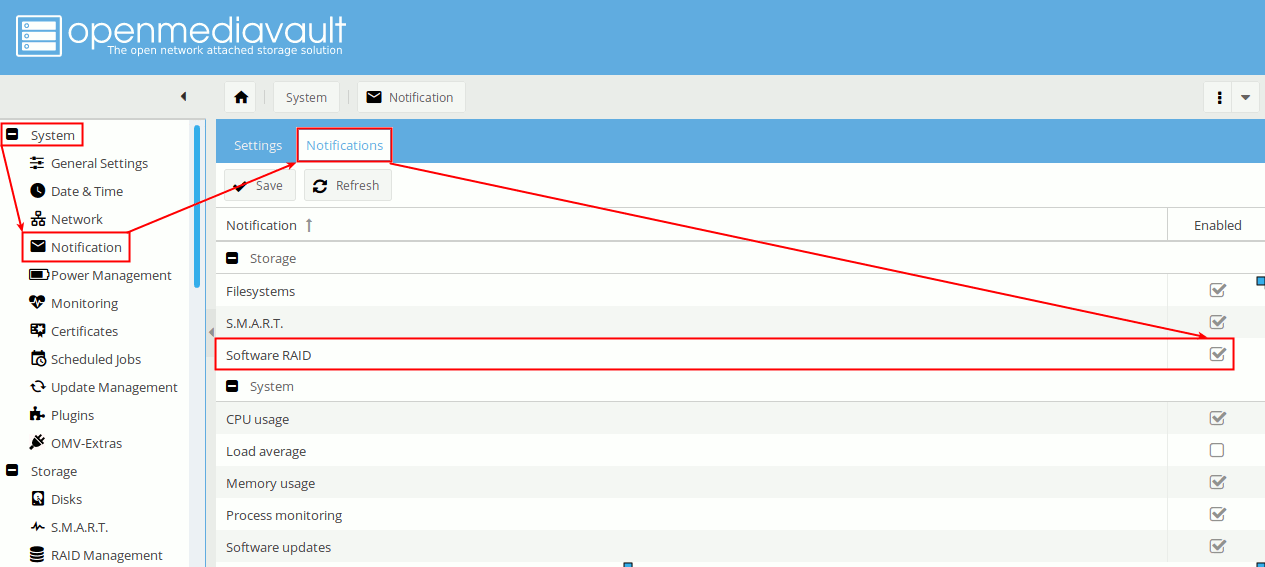
Save the changes and apply.
Festplattenausfall simulieren
Then you can unplug the Hard Drive from the desired RAID. Simply disconnect the power connection.
Tip: If you have multiple RAIDs and are not sure which Hard Drives belongs to which RAID, you can unplug a complete RAID array when the NAS is switched off. Just be careful not to accidentally unplug disks of different RAIDs!
Now, when booting up your NAS, you can see the missing RAID under Storage → RAID Management.
Then shut down the NAS and reconnect the RAID. After restarting the RAID is available.
After the corresponding RAID has been determined and the Hard Disk is unplugged, you should receive a mail notification of the failure.
Afterwards, the Hard Disk can be reconnected.
In OpenMediaVault you see the State "degraded" on the RAID.
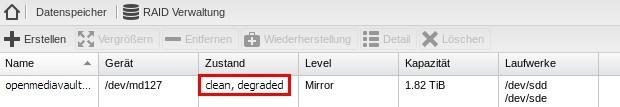
After this you have to reset the Hard Disk like if you plugin a new one.
Go to Storage → Disks select the device and Delete.
Select in the RAID Management the "degraded" one and click an Restore.
In the following Hot-Square Window add the new Disk.
After this the NAS synchronize the RAID. According the size of your files this process can take some time.
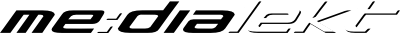


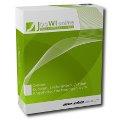 JooWI Online ERP is easy, high flexible and optimized for your company.
JooWI Online ERP is easy, high flexible and optimized for your company.