In this example, we want to split a RAID 1 Hard Drive network with 2x 2 TB Hard Disks so that the capacity of both Disks can be used as non RAID.
Activate Notifications
Go to System → Notification → Notifications → enable Software RAID.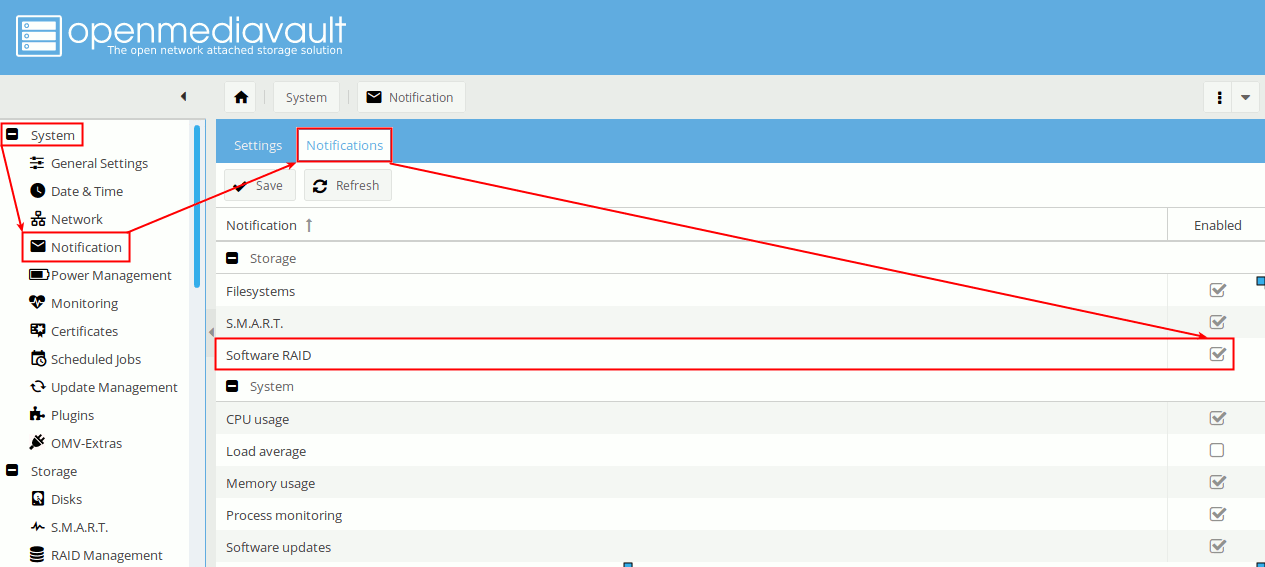
Save the changes and apply.
Remove Hard Drive
Then you can unplug the Hard Drive from the desired RAID. Simply disconnect the power connection.
Tip: If you have multiple RAIDs and are not sure which Hard Drives belongs to which RAID, you can unplug a complete RAID array when the NAS is switched off. Just be careful not to accidentally unplug disks of different RAIDs!
Now, when booting up your NAS, you can see the missing RAID under Storage → RAID Management.
Then shut down the NAS and reconnect the RAID. After restarting the RAID is available.
After the corresponding RAID has been determined and the Hard Disk is unplugged, you should receive a mail notification of the failure.
Afterwards, the Hard Disk can be reconnected.
In OpenMediaVault you see the State "degraded" on the RAID.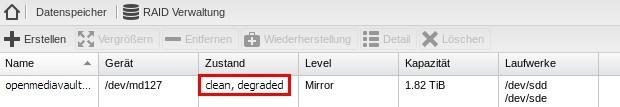
Create a new file system on remote Hard Disk
Be careful from now, because the data of the Disk are still needed, the following should in no case be deleted by a wrong click to the wrong Disk!
First, reset the unplugged Hard Drive. Under Storage → Disks select the device and delete.
Then in Storage → File Systems create a new file system with the just deleted disk.
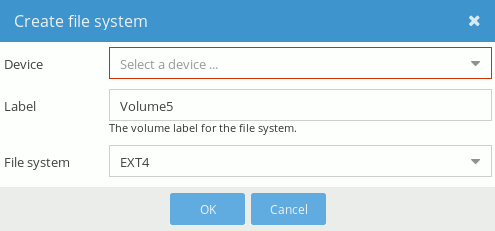
Enter a Volume Label, selecte the EXT4 File System and choose your Hard Drive.
Now you can create Folders in your new File System in Access Rights Management → Shared Folders.
This new folder you can integrate to your network devices and copy files.
Of course, if you do not want to go the long way over your network, you can log into the console of the NAS and copy via console command:
cp SOURCE TARGET
or copy with the Midnight Commander the files directly from Disk to Disk.
Finally resolve the RAID
When all Files was moved or copied to the new File System, you can delete the source RAID1 finally.
Got to Storage → RAID Management and click on remove to the RAID you want.
Check if no Shares exists to it, because you cannot remove RAIDs with existing Shares.
Remove the Disks also under Storage → Disks. You can use in Storage → File Systems the new File System and create Folders like before on your old one.
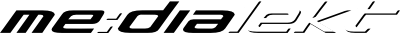


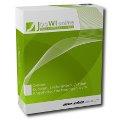 JooWI Online ERP is easy, high flexible and optimized for your company.
JooWI Online ERP is easy, high flexible and optimized for your company.