The URL Changer is a Component for the Content Management System - CMS - Joomla!
Please check that your Joomla! Version fulfills the requirements to ensure smooth operation.
Installation
- Download the latest Component files.
- Login to your Joomla! Administration and navigate to the Extensions Manager (Extensions → Extensions).
- At the point Install and in the Package file upload section select Browse to the files, and click Upload & Install.
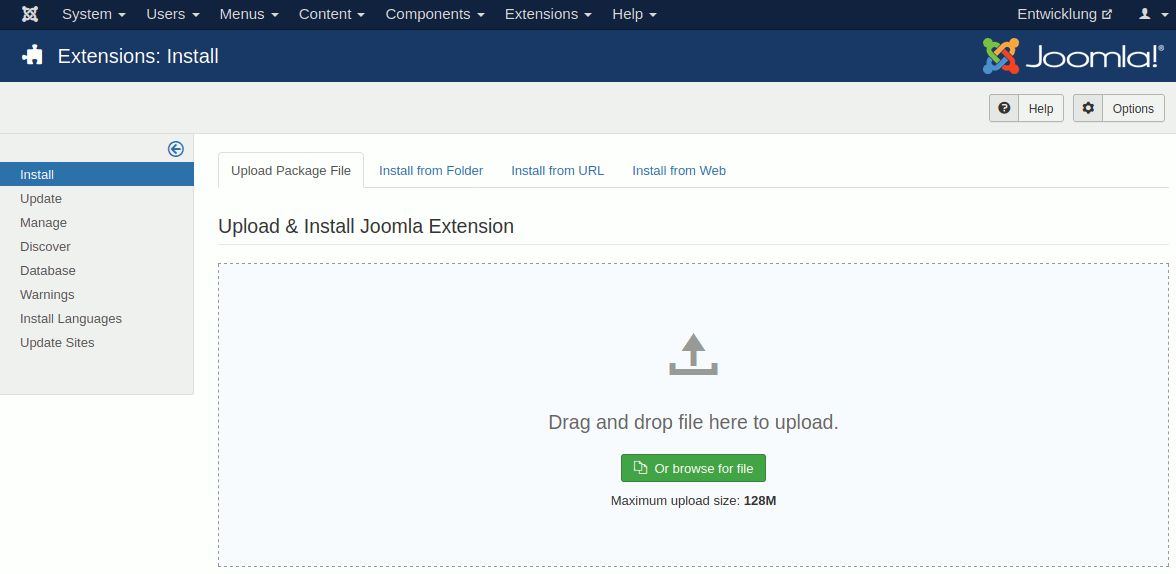
Installation message
After the installation, you should obtain the corresponding success messages.
You can then proceed immediately working with the Component.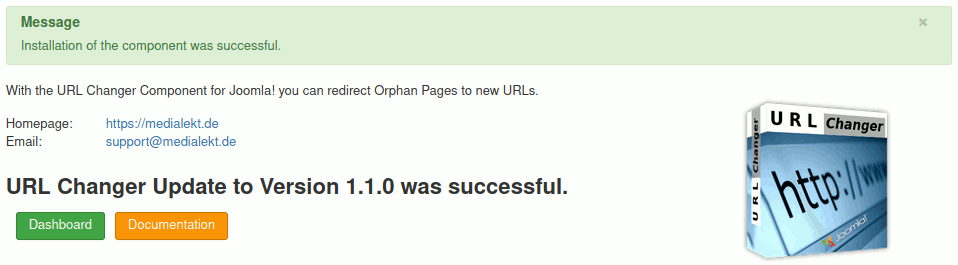
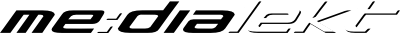


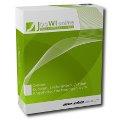 JooWI Online ERP is easy, high flexible and optimized for your company.
JooWI Online ERP is easy, high flexible and optimized for your company.