If you have already successfully installed the URL Changer, you can manage Redirects with.
First Redirects with the URL Changer
- Navigate to (Components → URL Changer → Redirects) in your Joomla! Administration.
- Enter the Source URL without your Domain!
Example: https://medialekt.de/my-wrong-source → /my-wrong-source
Find the Source-URLs you want to redirect in your SEO Tool or directly in the Google Index. - Enter the Target URL without your Domain!
Example: https://medialekt.de/my-right-target → /my-right-target
The Target-URL is the one the content should be unique reachable. - Select if the Target-URL gets a cut on the end! (f.e. no params)
- Select the Redirect type!
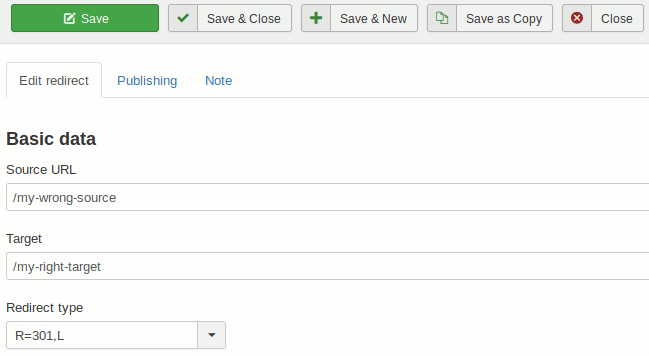
Order Redirects and write to Htaccess file
A short note on this step, the URL-Changer currently writes only available ".htaccess" files.
The functionality is only given with an Apache webserver and active Rewrite.
NGINX users can to get a nice offer for the development.
In the next step you can set the ordering of the Redirects. Note that first one wins!
After this you can write all active Redirects into the Htaccess file.
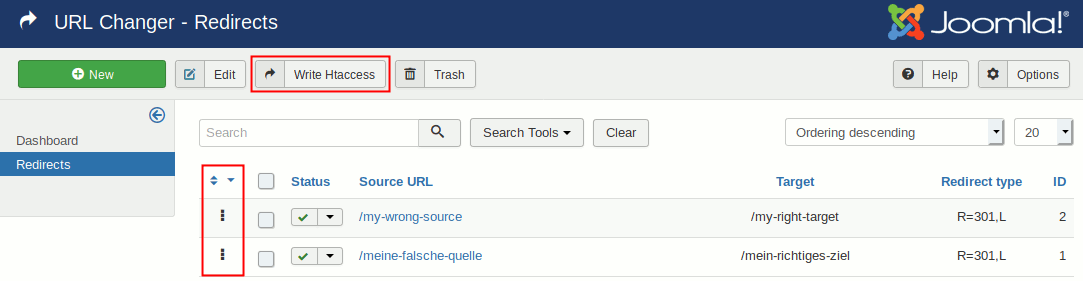
Please check if this process was successful and if the redirect works. Simple enter the Source-URL in a browser and see if the redirect works:
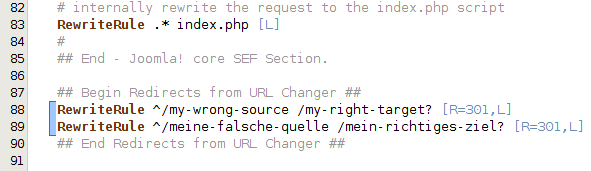
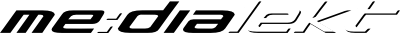


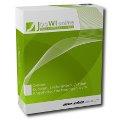 JooWI Online ERP is easy, high flexible and optimized for your company.
JooWI Online ERP is easy, high flexible and optimized for your company.